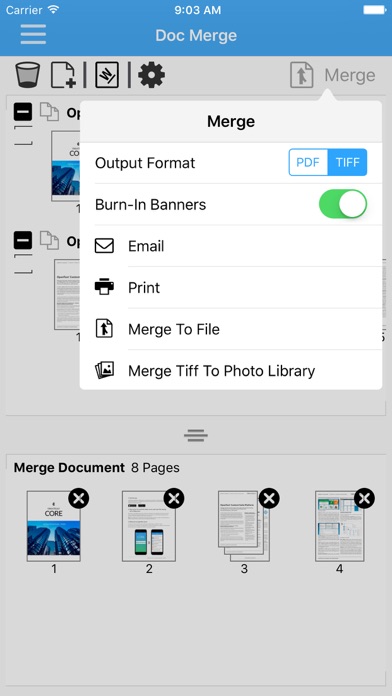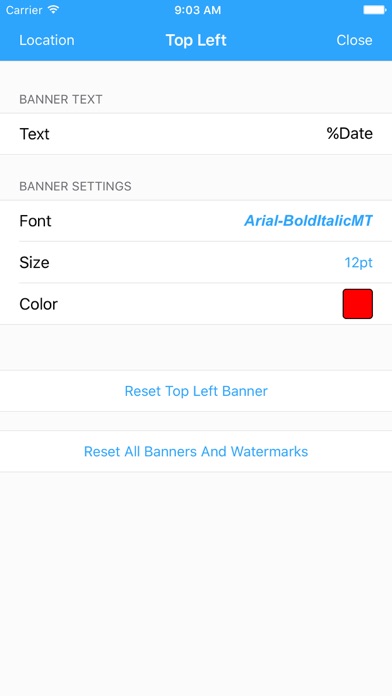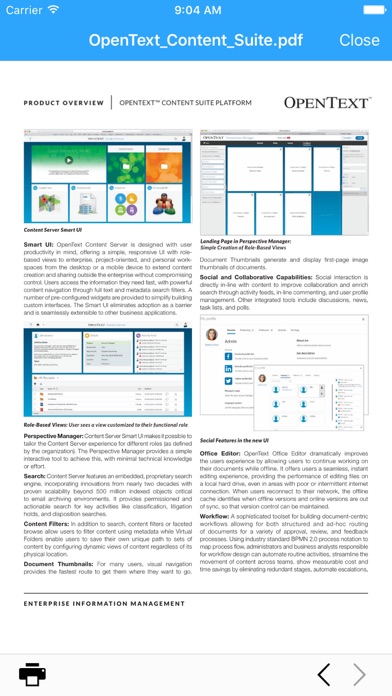Brava! Doc Merge app for iPhone and iPad
Developer: OpenText
First release : 06 Sep 2017
App size: 25.33 Mb
Quickly merge documents and/or photos into a single PDF or TIFF file with Brava® Doc Merge. Include entire documents or select individual pages to be merged. Rearrange page order if required. Add watermarks or banners to newly created files.
Merge any combination of PDF, TIFF, PNG, JPG, and BMP files. You can even take a picture or add images from your camera roll. Merge files from Dropbox, Box, Google Drive, or iCloud accounts. Include files from other applications on your device, like an email attachment or a document open in your web browser. If you have access to OpenText™ Brava! Enterprise, you can merge additional file types, including CAD drawings and Microsoft® Office documents.
Once you have selected all the files to merge, print, email or save the new PDF or TIFF file. You can save to your device or to Dropbox, Box, Google Drive or iCloud accounts.